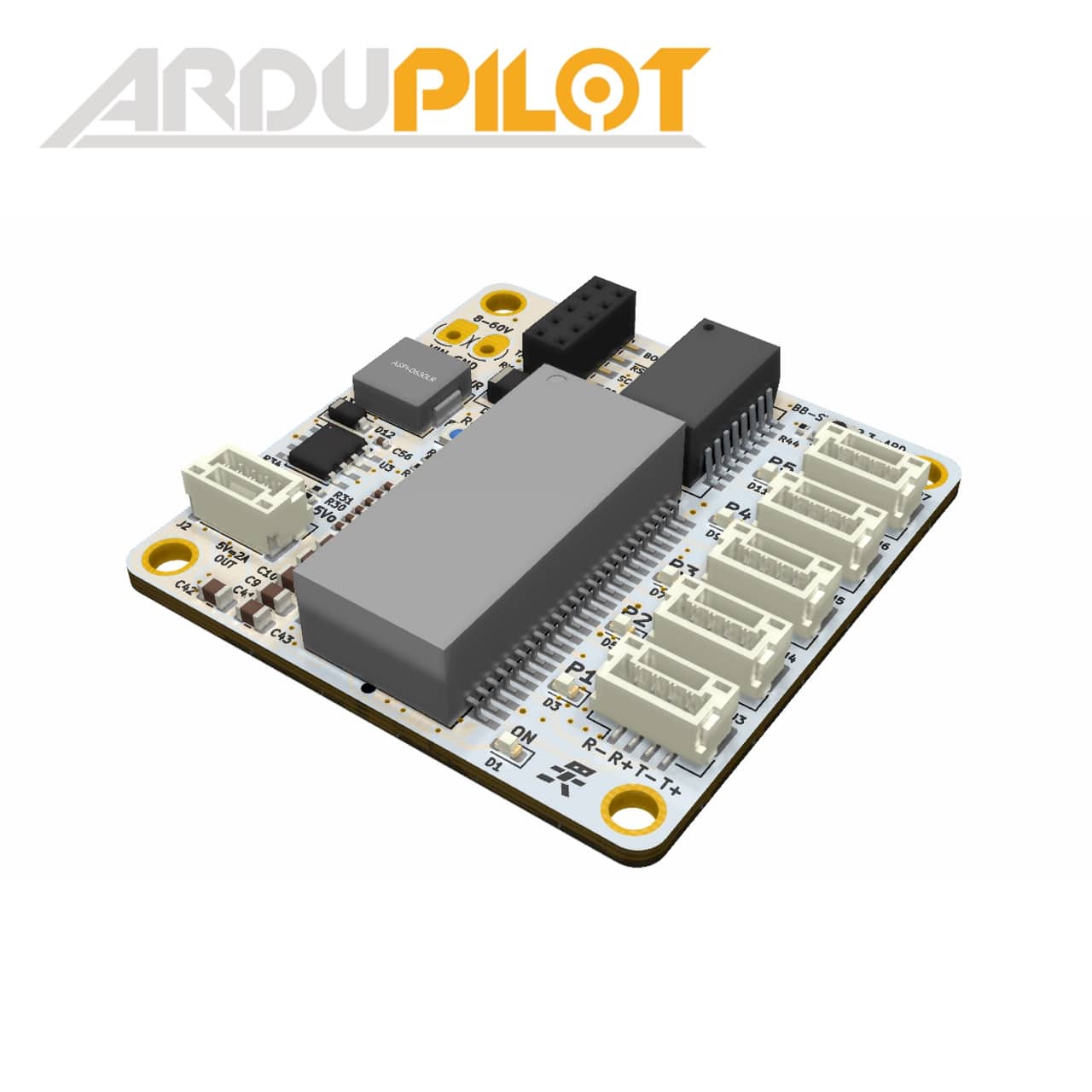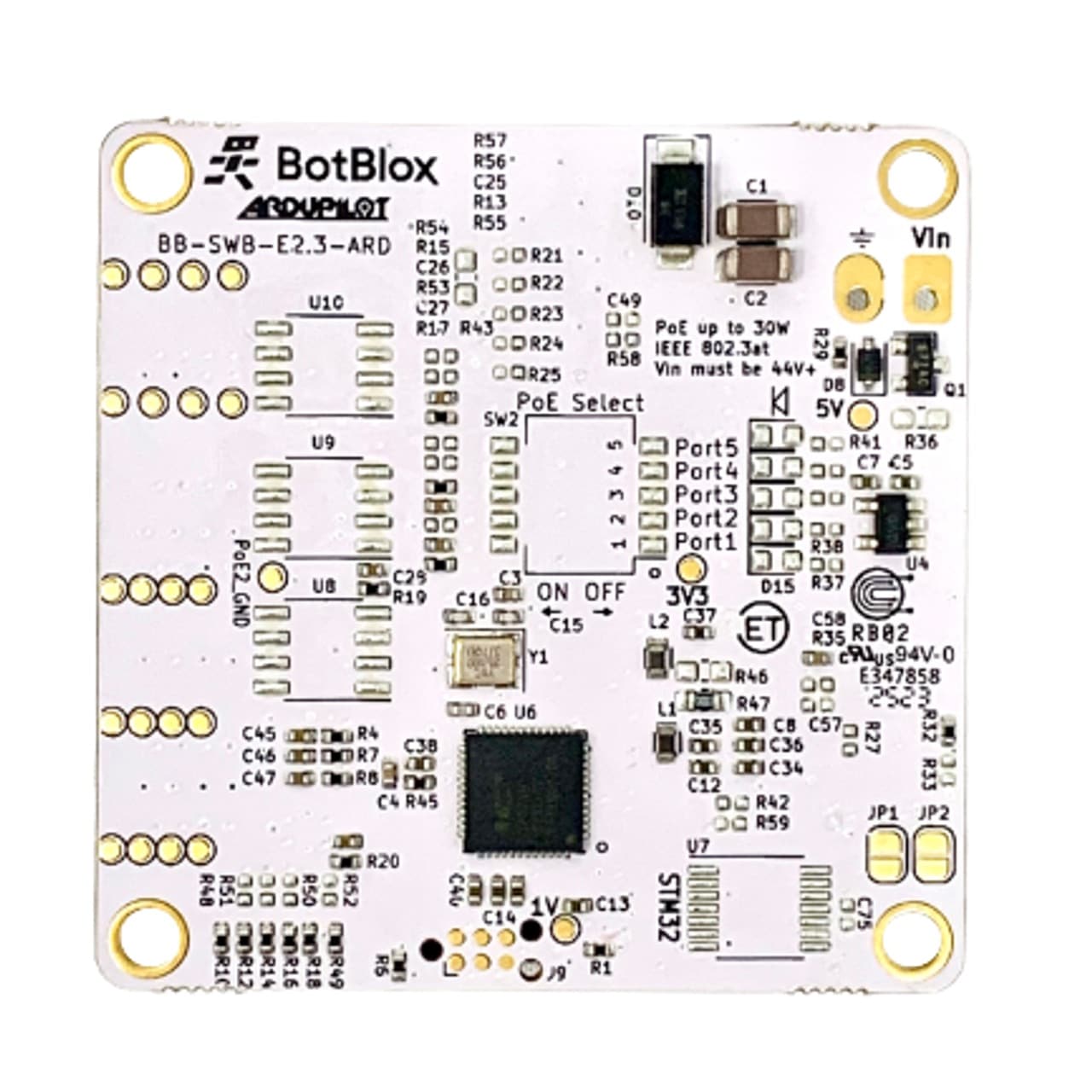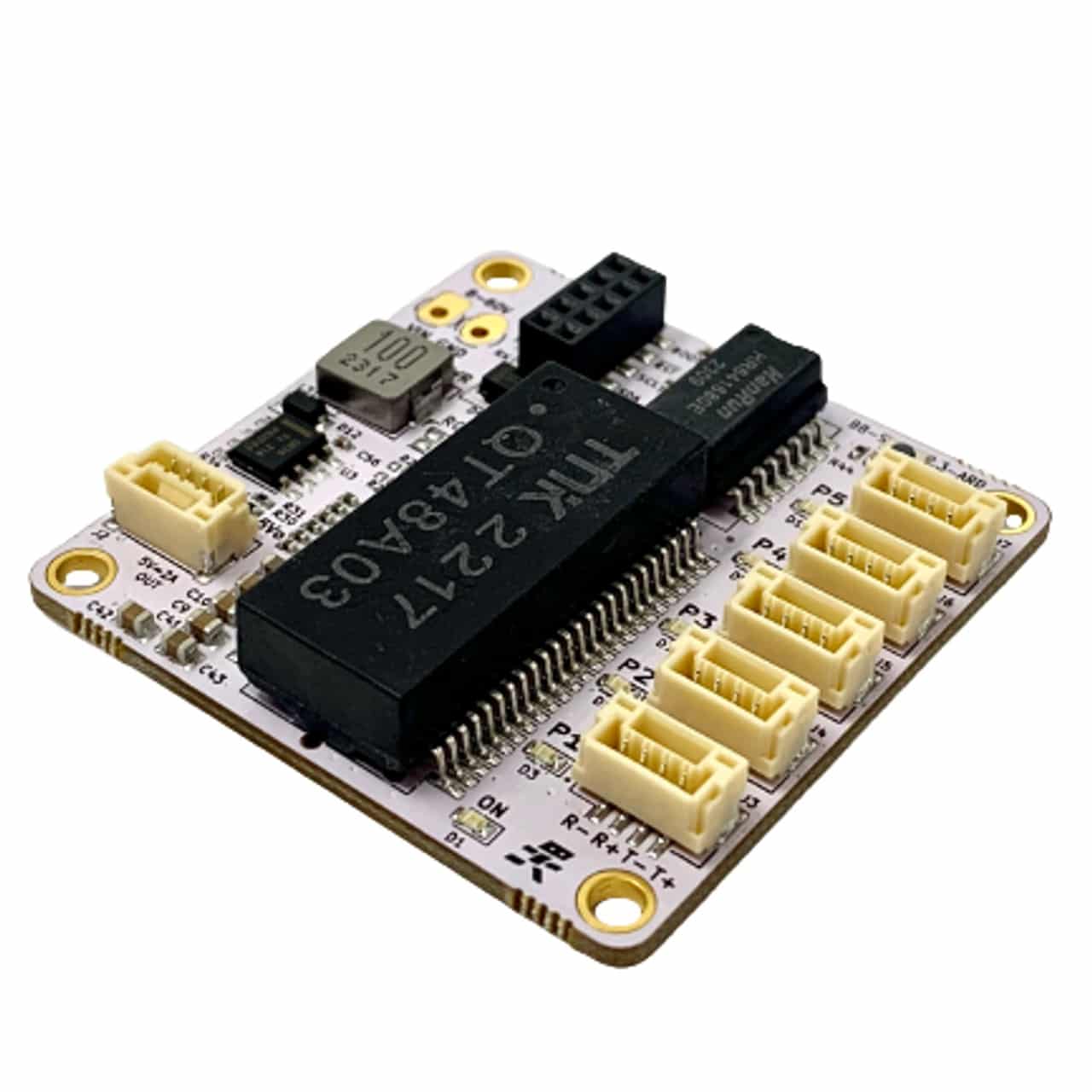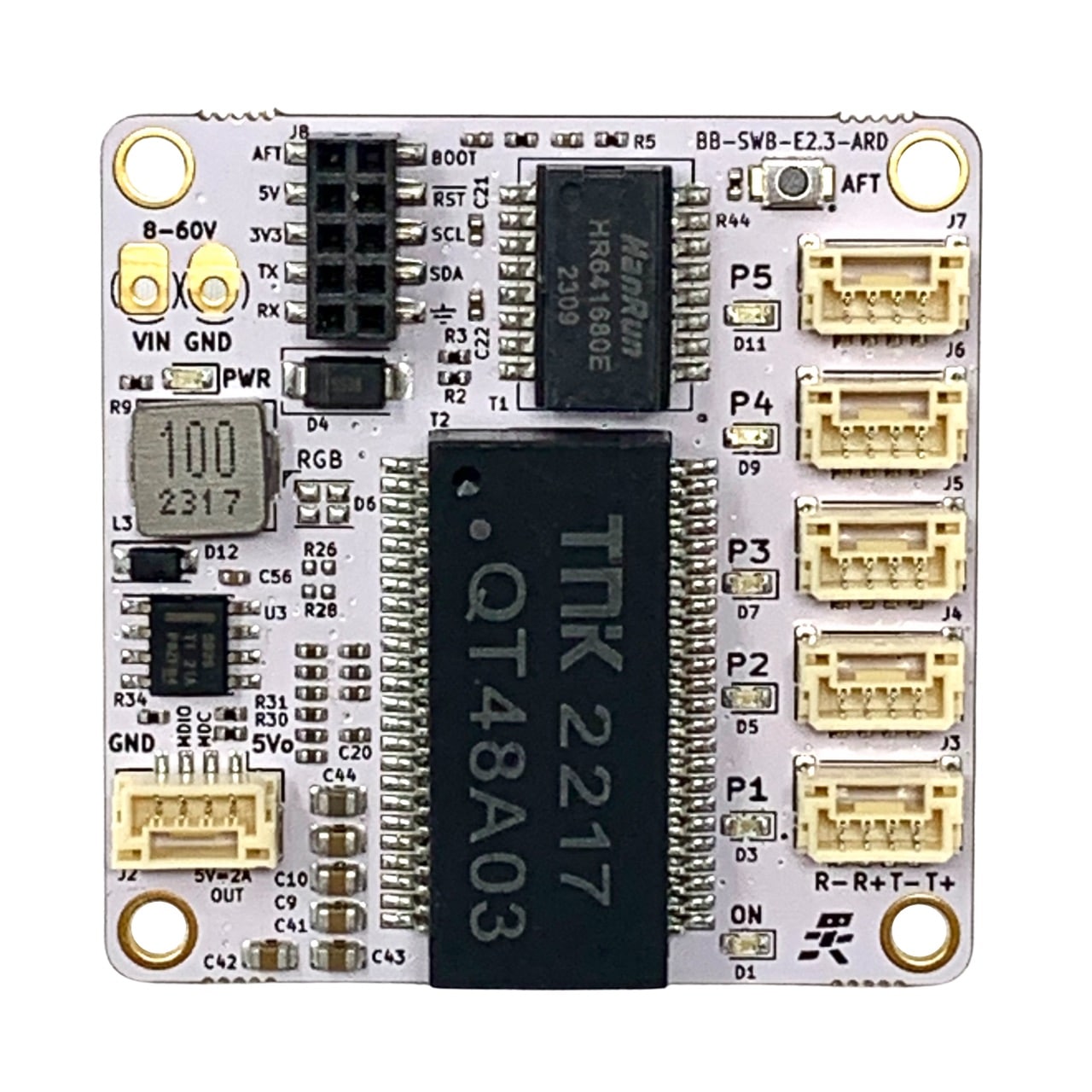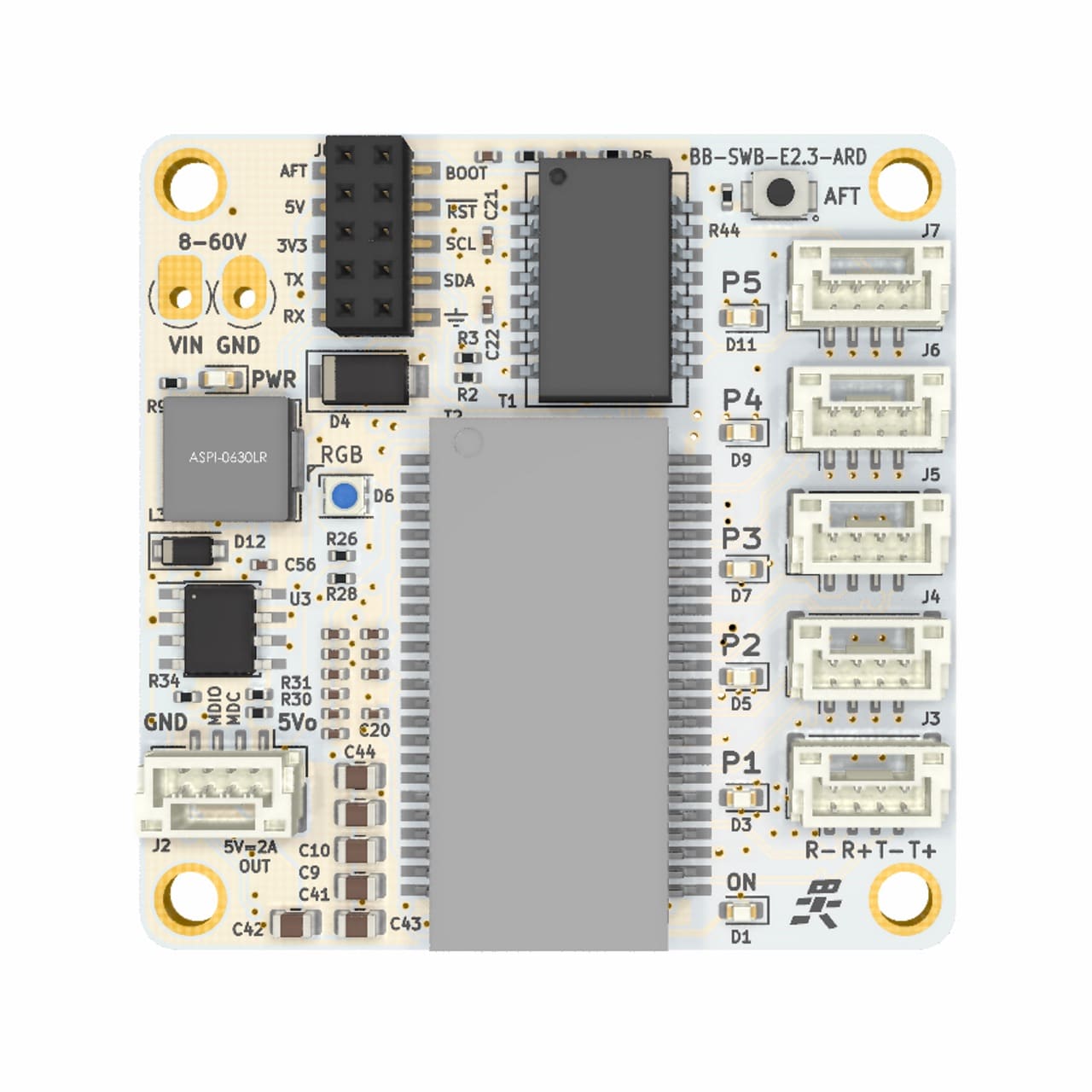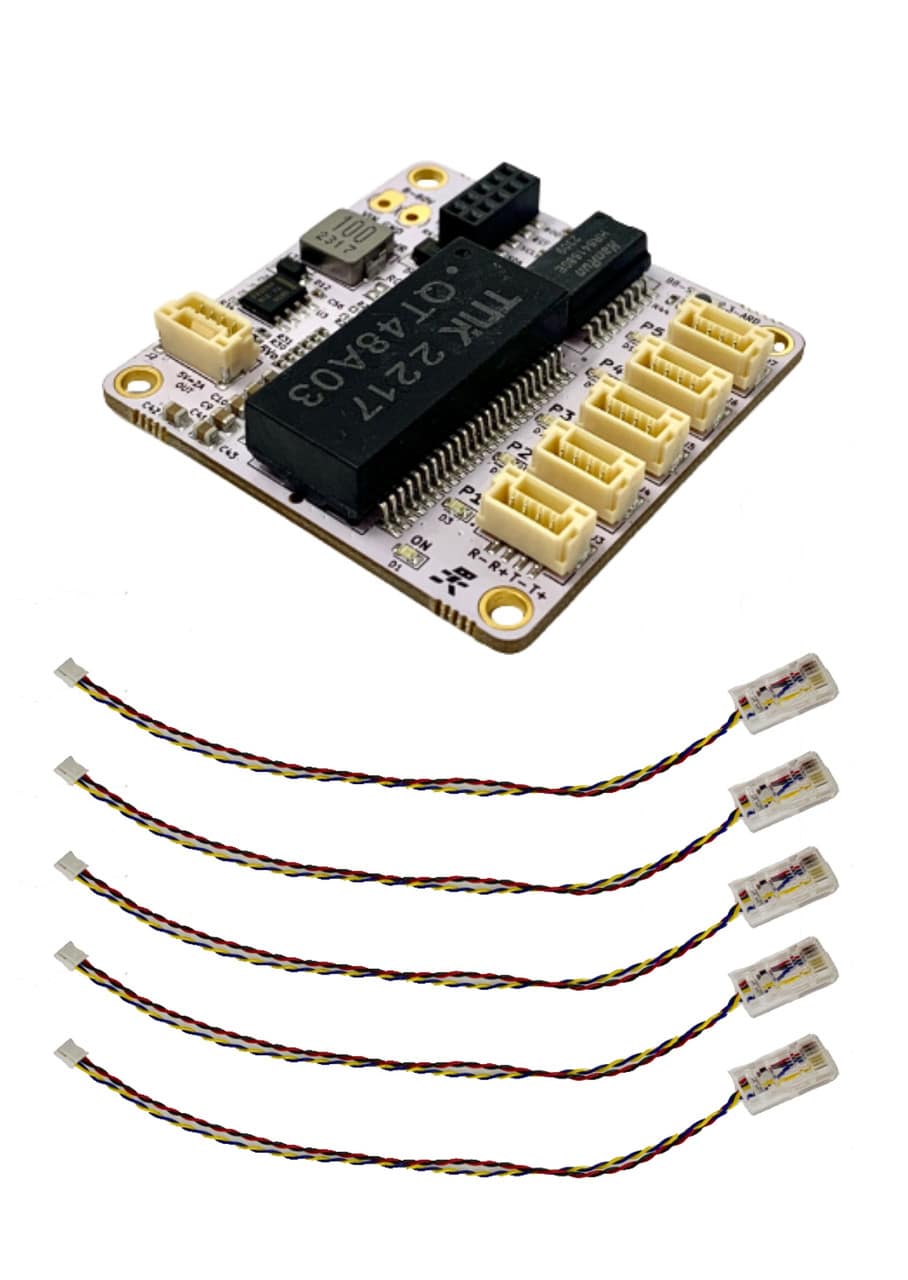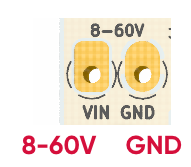Description
SwitchBlox, developed for the Ardupilot ecosystem
Ethernet is quickly becoming the communication bus for drones and robots and is starting to become more widely used in the Ardupilot ecosystem. To help achieve an Ethernet communication backbone in Ardupilot systems, BotBlox has released the SwitchBlox Ardupilot.
SwitchBlox Ardupilot is a modified version of our 5-port 10/100 Mb / s Ethernet switch, SwitchBlox, which uses a 4-pin JST-GH 1.25 connector to facilitate connectivity with other Ardupilot-compatible hardware.
Combined with our Ardupilot cable adapter and the included cable kit, the SwitchBlox Ardupilot can be used with all available Ardupilot devices that currently use Ethernet.
Ardupilot compatible equipment
Newly released Ardupilot devices are starting to be equipped with 10/100BASE-TX (10/100Mbps ethernet) for high-speed communication with more advanced sensors. Connecting all these devices in a drone requires an Ethernet switch. The SwitchBlox Ardupilot is designed to provide this functionality in an extremely compact (1.75″ x 1.75″) square, with low cost and minimal configuration required.
Leveraging the existing SwitchBlox design that has flown thousands of flight hours, the SwitchBlox Ardupilot provides an easy way to add Ethernet connections to any Ardupilot-powered drone or robot.
Plug and play network switch
As an unmanaged network switch, it works right out of the box, all you have to do is:
-
Connect the power supply from 8 to 60 V DC.
-
Connect the devices using the supplied cable set.
-
The device will automatically start forwarding packets, with no coding or configuration required.
The SwitchBlox Ardupilot also has a 5V 2A output for powering small nearby devices. This 5V input can also be used as an additional 5V input to power the board. Make sure you use only one of the available inputs! 8-60V OR the auxiliary 5V input.
NEVER use both at the same time.
Map
Connector type and pin layout
Ethernet switch
SwitchBlox Ardupilot uses the following on-board connector for five Ethernet ports and a single power output. This connector system features additional cable locking and is commonly used in Ardupilot hardware.
Connector On Board: BM04B-GHS-TBT(LF)(SN)
Mating Connector: GHR-04V-S
Mating Connector Crimp: SSHL-002T-P0.2
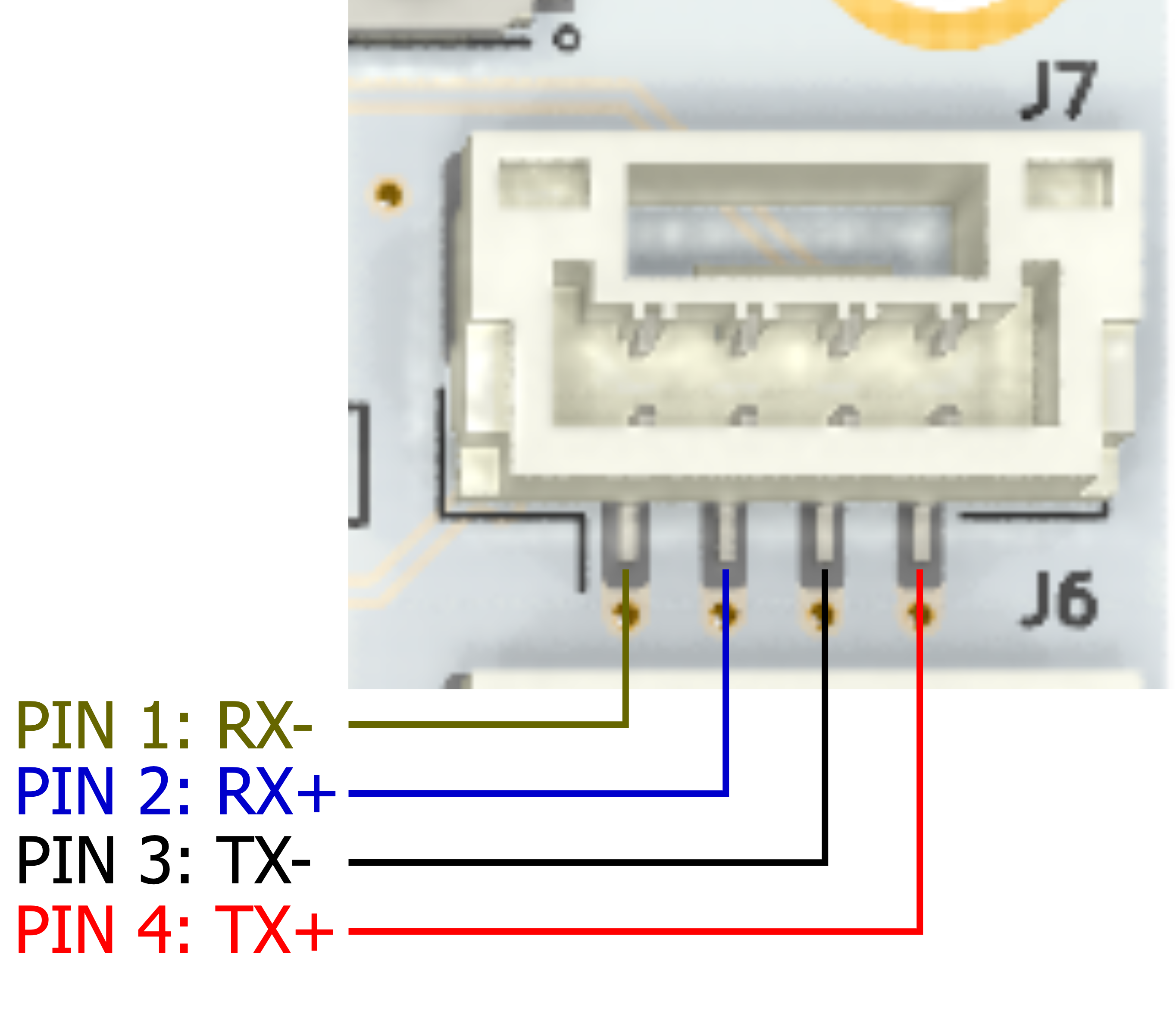
RX = Receive, input to SwitchBlox Ardupilot
TX = Transmit, output from SwitchBlox Ardupilot
SwitchBlox Ardupilot automatically detects an incorrectly connected RX/TX pair and a polarity mismatch with the connected device, and corrects its own port connections when this happens. This process (part of the Ethernet autonegotiation function) means that you can use a straight or crossover cable and not have to worry about incorrectly connected polarity of Ethernet signals.
Mating Connector:Power Input Connector
Connector On Board: Solder Pads, 2.4mm x 3.5mm with a 1.2mm plated hole
Mating Connector: Bare wires
Important: For the power input, the SwitchBlox Ardupilot is designed so that the power wires are soldered directly to the power pads. Alternatively, a screw terminal with 3.5 mm pin spacing can be soldered to the pads for easier connection removal. We recommend the 284391-2 TE Connectivity screw terminal
5V Power Output (5V Aux Input) Connector
Connector On Board: BM04B-GHS-TBT(LF)(SN)
Mating Connector: GHR-04V-S
Mating Connector Crimp: SSHL-002T-P0.2
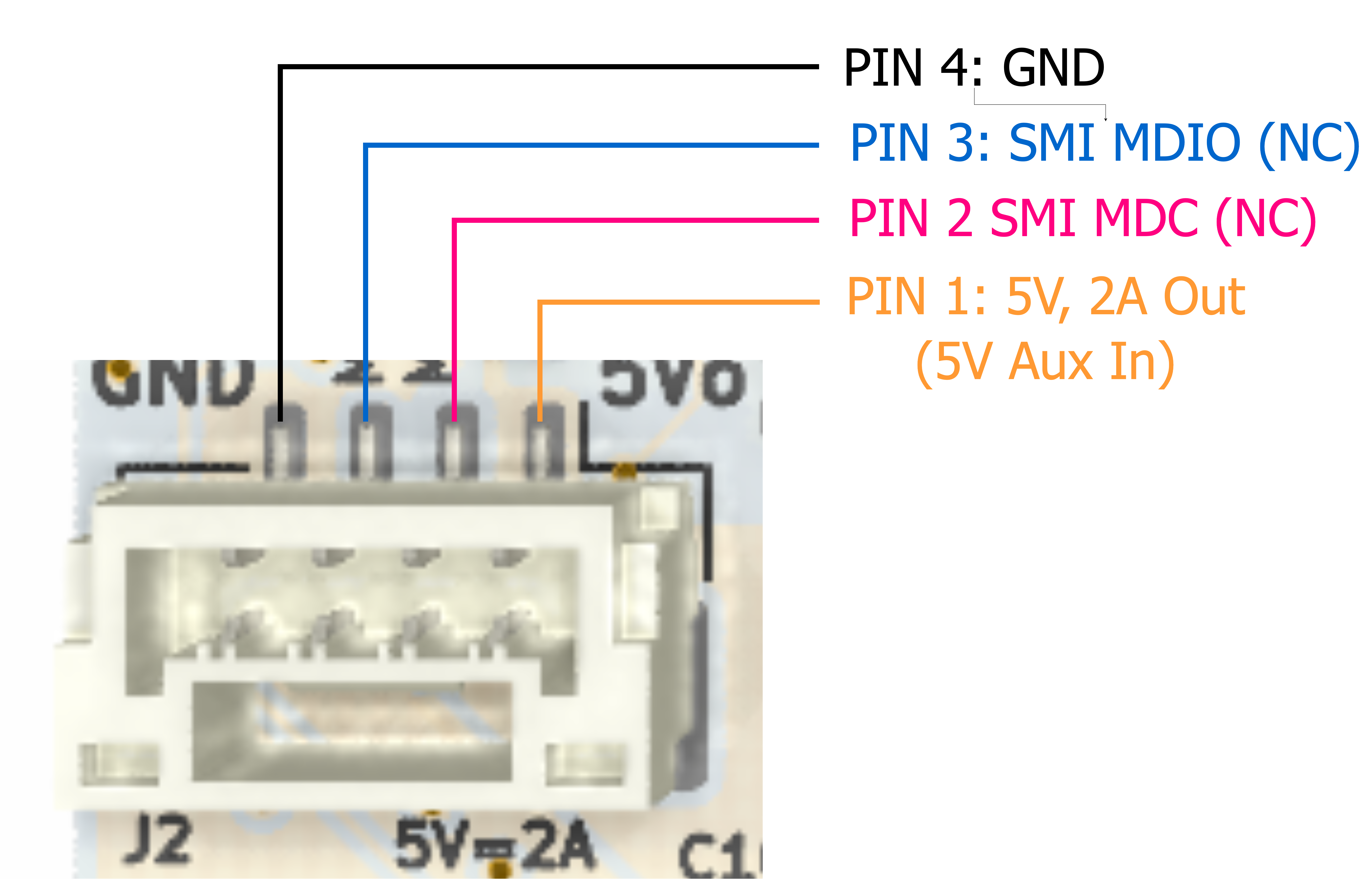
A 5V, 2A power supply is available on the SwitchBlox Ardupilot when it is powered from the power input connector. To run the SwitchBlox Ardupilot from an external 5V bus, the board’s internal DCDC regulator can be bypassed by applying 5V directly to this connector. This can be done only when no voltage is connected to the main power input connector.
Ethernet switch management control signals are available on pins 2 and 3, allowing direct access to the control registers inside the Ethernet switch. These signals are connected to jumpers JP1 and JP2 on the board, which are desoldered by default. To use MDIO and MDC, these two jumpers must be soldered.
Cables
Cable Name: SwitchBlox Ardupilot Data Cable
Number of Cables Included: 5 cables
BotBlox Part Number: BB-RJJST4-1-04-0.2
Function: Converts from SwitchBlox Ardupilot JST connectors to RJ-45 ethernet connectors.
5 data cables are included with SwitchBlox Ardupilot.
Adapter Board
The adoption of Ethernet in the Ardupilot ecosystem is not yet standardized, which means that different manufacturers use different connectors and pinouts for Ethernet. To help solve this problem, we have developed a universal adapter board that is designed to convert between connector and pin types for most Ardupilot hardware.
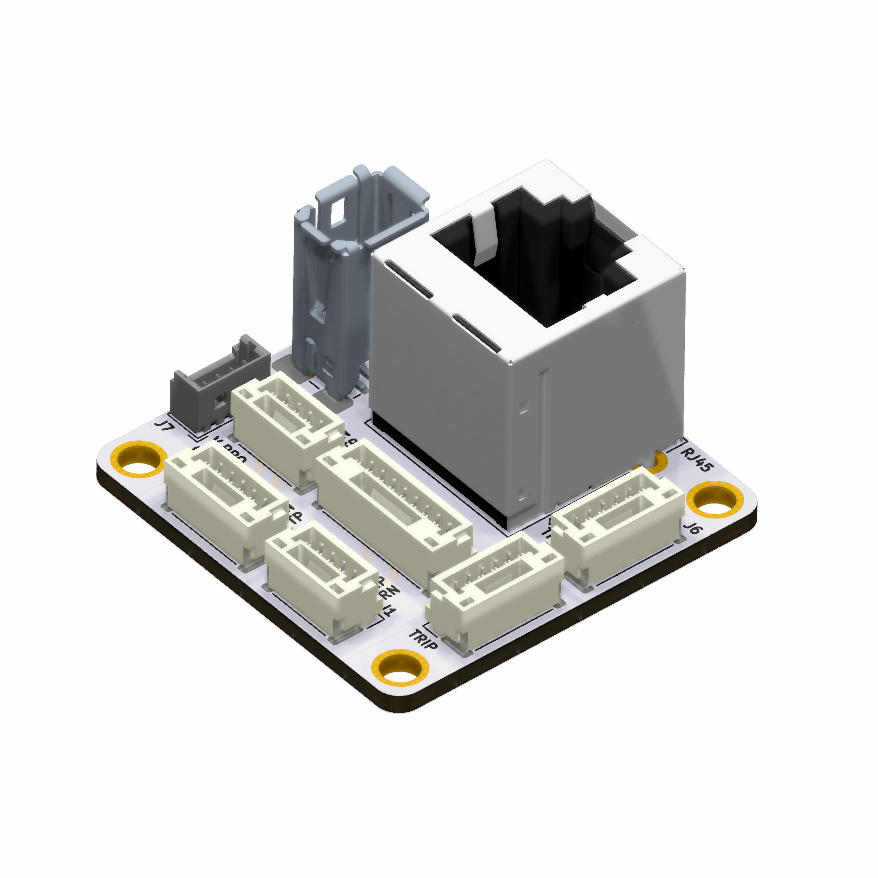
Specifications:
Input Voltage Range |
5-60V (reverse protected) |
Power Consumption |
300mW (Idle), 700mW (Max) |
Output Voltage |
5V, 2A |
Ports |
5 x 10/100Mb ports |
Operating Temperature |
-0 to +70°C |
Storage Temperature |
-65 to +150°C |
Dimensions |
38mm x 38mm x 18mm |
HS Tariff Code |
8517620000 |
US ECCN |
EAR99 |